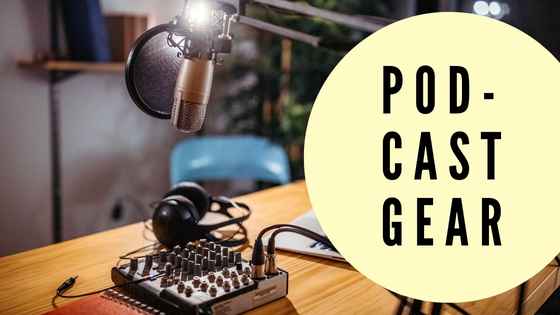
The choice of instruments for a podcast comes from the type of podcast you want to make. There is no such thing as the best equipment. There is the right equipment for your project. Depending on the format, the number of entries, the environment in which you will record, and the experience you have, you will choose the most appropriate microphone and software.
Microphone and accessories
Among all the podcast equipment needed: the microphone is undoubtedly a very important element to achieve a great result. There are basically two types of microphones: dynamic and condenser. Dynamic microphones are the most commonly used in live events; condenser microphones are used for studio recordings. When choosing a microphone, evaluate a model that can be fixed with a table stand and that allows you to accommodate one or more people during registration.
Recording podcasts with sufficient audio quality does not require radio studio equipment. Of course, the quality you get may not be the quality of the most popular broadcasters’ programs, but the microphone fidelity of your iPhone or Android smartphone, if you’ve never tried it before, will surely amaze you. Yes, to record a funny podcast, just open the recording application (“Voice Memo” on iPhone; usually called “Recorder” on Android) and start talking. Just a few things to get a clear audio: keep your phone microphone not too close to your mouth to avoid an annoying “pop” effect on the “P”, and avoid recording in too noisy places. For personal experience I can tell you that using an iPhone, Google Pixel or Samsung Galaxy smartphone, although the background noise is quite large (the buzz of the restaurant, the car noise on the road, the screams in the distance ), the effect is good. In fact, the artificial intelligence of iOS and Android usually manages to isolate our voices and automatically improve their performance. Depending on the theme of your podcast, the background noise is not always annoying, sometimes it creates an atmosphere and “fills” the background noise, which is often deleted from the background audio carpet.
The USB Microphone
On the other hand, if you want to get a higher quality jump, you have to invest in some USB microphones – easy to connect to your computer – and a popular filter. You can find a microphone for all budgets online, but our advice is to use a USB condenser microphone.
The most popular of the podcasts are of course the podcasts of the Blue Yeti family. First of all the Blue Yeti Nano model can be one of the best, but there are also older models, such as the standard Blue Yeti that you can buy on Amazon at about the same price (from 95 euros to 120 euros, depending on the situation ) Color) and any discounts). Those with a lower budget can try the models of the Samson brand (such as Meteor), while those looking for a higher quality can choose the Rode model. In general our advice is to check if the microphone is capacitive and avoid spending less than 50 euros, because it is difficult to find a satisfactory quality solution within this range. For example, the German online retailer Thomann offers some proprietary solutions “t. bone” (like t.bone SC240) that are well reviewed and relatively inexpensive. Any microphone you decide to appear, accompany it in any case with two accessories: an anti-pop filter (the classic black sponge “hood” is fine, it costs a few euros) and an adjustable desk suspension arm to keep the microphone at the right distance from the mouth and prevent it from picking up any vibration of the table you are sitting at.
Recording and post-production
My advice to emerging podcasters who have no home recording experience is to make the production phase of the episode as simple as possible. Sure, using effects, editing and voice-overs to create impressive audio montages is a reasonable desire, but let’s face it: these are complications that can be safely avoided in informal podcasts without radio dramas ambitions. For recording and editing software (DAW in technical jargon) you don’t need to spend a euro: who has a Mac can use Garageband (a program with an electric guitar icon to know); users with a Windows PC (or Linux ) can download it Audacity. Both are fairly intuitive software: anyone less familiar with computers can learn the basics in half an hour. The suggestion here is to turn to Youtube: you will find dozens of tutorials explaining the basics of each program, how to set a new track, how to start recording or how to export a recorded MP3.
Publishing
After recording an episode, the next step is to create the podcast itself. The distribution infrastructure is complex and there are many technical details that can make you lose, from the creation of RSS feeds to subscribing podcasts on various platforms, from the division of files into chapters, to the definition of metadata for each episode. The good news is that to publish your podcast you don’t have to know any of this, because some services already do everything for you: just sign up, create a podcast and define the basic information, continue to load new episodes, write the title and description and publish.
One of the most popular platforms is called Spreaker (fans will know it for the podcasts that produces and distributes) and is free for episodes of up to 15 minutes (with $6 per month the limit passes to 45 minutes and you can enter ads). Another popular and easy-to-use platform is Anchor.fm: easy, colourful, fun: I’ve tried it a lot in the past and it works very well. The other option is Soundcloud, which also offers a free plan with time limits. Soundcloud is primarily known as a platform for independent musicians, but thanks to the availability of a public RSS feed you can also take advantage of it for podcasts. In this case, an additional step will be needed, namely the manual registration of the feed in the directories of Apple Podcast, Spotify, Pocketcasts and other distribution platforms. Through this link the platforms will be able to recover the web location of the audio file and show the bets on the page of our podcast. The latter is a solution that I recommend you not to recommend to absolute beginners, who will be more comfortable with all-inclusive solutions such as Spreaker and Anchor, in fact. We cite for duty of chronicle between the other options also Transistor (very good), Blubrry and Libsyn, that however they are used above all in America, are available only in English, and offer only plans to payment thought for a professional public.

